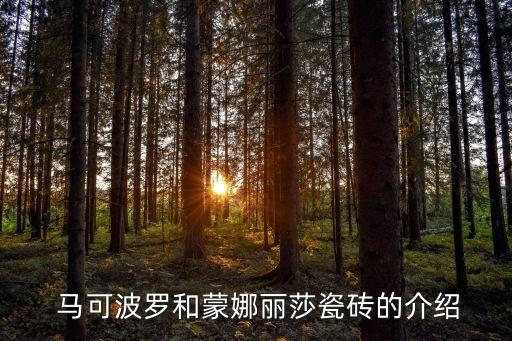1. Introduction
3D lighting is a crucial element of any 3D scene. It's not just about the colors; it's also about the intensity of the light. Adjusting the intensity of 3D lighting can add depth, contrast, and drama to your scene. This article will discuss where to adjust the intensity of 3D lighting and how to do it.

2. Where to adjust 3D lighting intensity
The intensity of 3D lighting can be adjusted in various places, depending on the software you're using. The most common places to adjust 3D lighting intensity are:
Light properties: This is the most straightforward method. You can adjust the intensity of a light directly in its properties panel. This method allows for quick and precise adjustments of light intensity.
Material properties: You can adjust the intensity of a light by adjusting the material the light is shining on. In some software, you can specify the amount of light reflected by each material. This method can give you more control over the final look of the scene.
Environment properties: Some software allows you to adjust the intensity of the environment lighting. Environment lighting is the light that comes from the outside world and affects the entire scene. Adjusting the environment lighting can drastically change the mood of your scene.
Camera properties: In some software, you can adjust the intensity of the light directly in the camera properties. This method is useful if you want to create a specific mood or atmosphere in your scene.
3. How to adjust 3D lighting intensity
The method to adjust 3D lighting intensity will depend on the software you're using. However, there are some general guidelines you can follow:
Start with a low intensity and gradually increase it until you're happy with the result. It's easier to add intensity than to remove it.
Experiment with different types of lights. Different lights have different intensity ranges and can affect the scene differently.
Consider the mood you want to create. Bright, intense lighting can create a sense of energy and excitement, while dim lighting can create a sense of mystery or intimacy.
Use shadows to add depth to your scene. Shadows can be used to accentuate the features of your model and create a sense of realism.
4. Conclusion
Adjusting the intensity of 3D lighting can have a dramatic impact on the look and feel of your scene. Whether you're a beginner or an experienced 3D artist, it's essential to know where and how to adjust the intensity of 3D lighting. Experiment, be creative, and most importantly, have fun!
文章TAG:英文 英文版 灯光 在哪 英文版3d灯光在哪里改强度